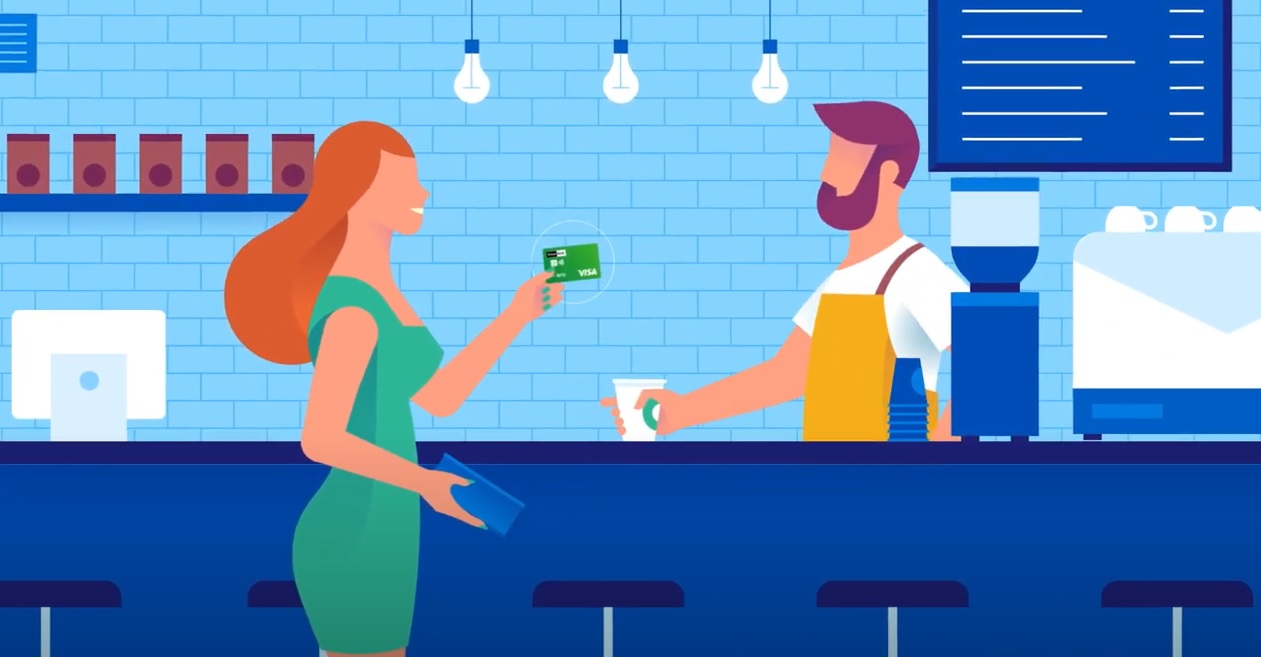Welcome to our Customer Service Center where we will help you find a solution.
-
Apply
-
Deposit
-
Transfer
-
Make payments
-
Manage your account
-
FAQs
-
Watch and Learn
Start the process with us.
Start the process with us.
Complete your business application without having to visit a branch.
Complete your business application without having to visit a branch.
Deposit checks from your mobile device.
Deposit checks quickly, conveniently and securely anytime, anywhere using your mobile device through the Digital Banking app.
-
You can deposit up to $10,000 per check, per day; and up to $20,000 per month.
-
Remember to place the check on a flat surface with good lighting.
Deposits sent before 7:00 p.m., on regular business days, will be processed the same day, subject to verification and validation of the deposit.1
Deposit checks and cash in our ATMs 24/7.
Find the nearest ATMs with Depósito Expreso here.
1. Insert your FirstBank debit card into any of our ATMs with the First Deposit logo.
2. Select the deposit transaction.
3. Choose to deposit:
Checks
Maximum amount in new accounts (less than 90 days):
- $2,500 per check
- $5,000 daily
Maximum amount in existing accounts over 90 days old:
- $5,000 per check
- $10,000 daily
Cash
Maximum amount in new accounts (less than 90 days):
- 75 bills per deposit
- $2,500 daily
Maximum amount in existing accounts over 90 days old:
- 75 bills per deposit
- $10,000 daily
4. Confirm your deposit amount.
5. Get an image of the deposited check and/or cash deposit detail on the receipt.
6. Your deposited check will be processed the same day if deposited before 7:00 p.m., and your cash deposit will be instantly available1.
Deposit from wherever you want.
Deposit checks through your mobile phone 24/7 with Mobile Smart Check.2
You can also:
-
Make cash deposits from your locations in a quick and convenient way with Smart Cash.
-
With the Night Depository service, you can deposit in the drop box at any of our branches at any time during the night and have the funds available in your account the next business day.
Activate services or receive a quote free of charge.
Call our First Commercial Service Center at 787-729-8290 (option #2) Monday to Friday from 7:30 a.m. to 5:30 p.m.
1Checks deposited before 7:00 p.m. on business days will be accepted and processed the same day. Deposits made after this time will be accepted and processed the next business day. FirstBank will consider the date of processing to be the day the deposit was made. Your deposit will be available as per our Fund Availability Policy, included in the Account Agreement. Cash deposited on business days before 3:00 p.m. will be instantly available for all transaction types. After 3:00 p.m., the effective deposit date will be the next business day, but the deposit will be available for online transactions such as ATM withdrawals and transfers, point of sales (POS) purchases, and transfers between accounts through our Internet Banking or Mobile Banking services. The maximum cash amount for deposits in new accounts (with less than 90 days open) is $2,500 per day, with a limit of $50,000 per month, while for existing accounts (with more than 90 days open) is $10,000 per day with a limit of $100,000 per month. 2The Mobile Smart Check service is subject to eligibility; certain terms and conditions may apply. Deposits made before 6:00 p.m. are processed the same day; deposits made after 6:00 p.m. will be processed the following business day. Deposit limit of $25,000.00 per day and $50,000.00 per month in a 25-day period. Subject to the Funds Availability Policy, Regulation CC.
Transfer money with flexibility and security.
Through Digital Banking you can make the following types of transfers:
-
Between your accounts
Transfer money between your checking or savings accounts.
-
Between FirstBank accounts
Transfer money to people with checking and savings accounts at FirstBank. You can also schedule your transfers to run automatically as often as you need, and on the dates that you want.
ATH Móvil
With ATH Móvil you can send and receive money from your family and friends using their phone numbers, as well as transfer money between your registered accounts. Funds will be available immediately.
With ATH Móvil you will be able to:
Transfer money from person
to person
Make donations to nonprofit organizations
Make transfers between
your cards
Pay at participating ATH Móvil Business merchants
Transfer money from your preferred branch.
At our branches
Find the nearest branch here so that you can pay your credit cards, loans, mortgage, bills, and lines of credit.
Transfer money with flexibility and security.
Make transfers:
-
Between accounts
-
Wire transfers
-
ACH
Activate services or receive a quote free of charge.
Call our First Commercial Service Center at 787-729-8290 (option #2) Monday to Friday from 7:30 a.m. to 5:30 p.m.
Subject to terms and conditions. To use ATH Móvil, both the owner of the account that will receive the transfer and the sender of the transfer must be registered with the service. To register you must have an active debit card with a financial institution participating in the ATH Móvil service. Certain fees may apply for transfers. Download the ATH Móvil application to register, and view the terms and conditions of use of the service and a list of participating institutions. ATH Móvil is a service of EVERTEC Group's ATH Network.
Make payments wherever and whenever you want.
Through our Digital Banking platform, you can pay:
-
Bills
Issue payments to over 4,000 registered merchants and/or towards any loans and credit cards you may have in other financial institutions from your FirstBank accounts.
-
Loans, credit cards, and lines of credit
Pay your FirstBank mortgage loans, personal loans, boat loans, auto loans and leases, credit cards, and lines of credit with your FirstBank accounts or user accounts from other financial institutions in Puerto Rico and the United States.
-
Mortgage
Program and pay your FirstBank mortgage online.
You can also make your payments by phone and at your preferred branch.
Our new and improved automated system allows you to safely access your bank accounts' information, 24 hours a day, 7 days a week, from home or any mobile phone.
It’s easy! You just have to register by calling: 787-725-2511, or toll-free from anywhere in Puerto Rico at 1-866-695-2511.
Find the nearest branch so that you can make payments to your credit card, loans, mortgage, bills, and lines of credit.
Leave your wallet behind
Register your Beyond credit card with Google Pay or Samsung Pay and start enjoying faster and more secure transactions.
Easy Enrollment
Just enter your information and security codes, then add the card number, validate it, and sign on the screen.
Enhanced Security
Access with your fingerprint or security code to perform each transaction. In addition, your card is encrypted to keep your data protected.
Speed Up the Purchase Process
Just hold your phone up to the machine to pay, and that's it!
Discover Beyond Mobile and simplify the entire purchase process.
Add your Beyond credit card today. Select one of the following options:
Subject to approval and/or availability on your credit line. Samsung Pay, Android Pay, and Google Pay services are subject to the terms and conditions of those providers. FirstBank is not a Digital Wallet service provider and we are not responsible for any failure or inadequacy that prevents you from making a Digital Wallet transaction. FirstBank is only responsible for securely providing information to the Wallet service provider in order to allow the use of the Beyond card in the Digital Wallet. Digital Wallet services are provided by third parties (each of them a 'Digital Wallet Provider'), and you may only use Digital Wallet services from a Provider that has been approved by FirstBank. FirstBank may withdraw such approval at any time at its discretion. See FirstBank's terms and conditions for the Digital Wallet here.
Enjoy the convenience of making payments without going to a branch.
Make utility and supplier payments in a single system.
Our Commercial Bill Payment service allows you to issue, schedule, or cancel electronic bill payments from the list of merchants previously defined in our payment platform.
Activate services or receive a quote free of charge.
Call our First Commercial Service Center at 787-729-8290 (option #2) Monday to Friday from 7:30 a.m. to 5:30 p.m.
Managing your accounts is easy.
With Digital Banking:
-
Quickly and safely access your account information.
-
See balances.
-
Download the transaction history of your deposit accounts, credit cards, loans, and lines of credit.
Services for your accounts:
-
Create travel notifications.
-
Cancel and replace your debit or credit card.
-
Activate and download a copy of your e-Statements (or electronic statements).
-
Request checking or savings account certifications.
-
Reorder checks.
-
Manage the cancellation of check payments.
-
Authorize FirstBank to contact you.
Through Digital Banking, you will be able to:
Set up alerts in order to receive email messages regarding your account balance and/or transactions made. For your convenience, you can set the parameters and frequency of these alerts.
Reduce paper waste by signing up for e-Statement through Digital Banking so you have access to your account statements only in electronic format. You will have access to your statement history for up to 18 months.
Keep track of your money easily and effectively with the budget management tool. Here you can view your income and expenses by category. In addition, you can define a budget to manage your expenses efficiently and create savings goals.
Start enjoying the convenience of accessing your FirstBank mortgage without having to visit the branch! Downloading documents, making payments, and accessing all your loan information has never been easier! Register now!
Start managing your business 24/7 from anywhere.
Download the app and request information about other tools that we have available for your business.
Manage your business with all these benefits:
-
Access your account information
-
Make transfers between accounts linked to your profile
-
Approve ACH and wire transactions, and Positive Pay and ACH Positive Pay exceptions
-
Deposit checks through your mobile phone 24/7 with Mobile Smart Check
Activate services or receive a quote free of charge.
Call our First Commercial Service Center at 787-729-9290 (option #2) Monday to Friday from 7:30 a.m. to 5:30 p.m.
-
Personal
-
Business
We have answers to your questions.
Deposit Accounts
Checking accounts
Cuenta TODO
Check the following list with all the necessary documentation that you must submit when opening an account with FirstBank.
In addition to your Social Security card, you will also need one valid ID with photo issued by the Government of Puerto Rico, such as:
- Driver’s license
- Passport
- Military ID
- Government ID
For more information, visit any of our branches or contact us through FirstLine Solutions Center at 787-725-2511
Yes, you can register with one of our debit cards. With ATH Móvil you can make payments to more than 4,000 merchants and payments from person to person.
The Cuenta TODO, Cuenta UNO, Cuenta Perfecta, Preferente and Platinum accounts give you the option of a reserve line. The reserve line protects your account from overdrafts.
The reserve line is subject to credit approval.
Cuenta UNO
Cuenta UNO has unlimited transactions and processed checks.
Yes, you can register with one of our debit cards. With ATH Móvil you can make payments to more than 4,000 merchants and payments from person to person.
UNO account allows you to draw unlimited number of checks.
Cuenta Perfecta
Check the following list with all the necessary documentation that you must submit when opening an account with FirstBank.
In addition to your Social Security card, you will also need one valid ID with photo such as:
-
Driver's license
-
Passport
-
Military ID
-
Government ID
For more information, visit any of our branches or contact us through FirstLine Solutions Center at 787-725-2511.
Yes, you can register with one of our debit cards. With ATH Móvil you can make payments to more than 4,000 merchants and payments from person to person.
The Cuenta TODO, Cuenta UNO, Cuenta Perfecta, Preferente and Platinum accounts give you the option of a reserve line. The reserve line protects your account from overdrafts.
The reserve line is subject to credit approval.
Preferente Account
The Preferente account has all the best benefits: it combines checking, savings, and you earn interest in both sections. You also have the option of a reserve line. You get all the best with personalized service.
Yes, you can register with one of our debit cards. With ATH Móvil you can make payments to more than 4,000 merchants and payments from person to person.
There is no monthly service fee if the average balance during the cycle is $25,000 or more. Otherwise, a $15.00 monthly service fee will apply. The balance of your Certificate of Deposit (CD) and Individual Retirement Account (IRA) with FirstBank will be added to the balance of both sections of the account to determine if the monthly service fee applies. For non-U.S. residents: There is no monthly service fee if the average balance during the cycle is $50,000 or higher. Otherwise, a $50.00 monthly service fee will apply. The balance of your Certificate of Deposit (CD) and Individual Retirement Account (IRA) with FirstBank will be added to the balance of both sections of the account to determine if the monthly service fee applies.
Platinum Account
FirstBank Platinum is an exclusive private banking service where a team of professionals will take care of all your banking needs. It is a service for the most demanding.
The account monthly fee is $0 if the average balance during the cycle is $250,000 or more.
Yes, you can register with one of our debit cards. With ATH Móvil you can make payments to more than 4,000 merchants, and payments from person to person.
Savings accounts
Easy Savings Account
The Easy Savings account generates interest on daily balances from $0.01 and gives you access to your funds with a debit card.
The interest rate and annual percentage yield (APY) applicable to the accounts are variable at FirstBank’s discretion, based on market conditions.
The Easy Savings account has no monthly service fee if you maintain a balance of $250 or more during the cycle. If the balance is less, a monthly service fee of $4 applies.
With as little as $1 you can open a savings account at FirstBank.
FirstTeen Account
Yes, the FirstOne account and FirstTeen savings accounts are designed for minors. The FirstOne account is for children under the age of 13. You can open it with a minimum of $1.
The FirstTeen savings account is for teens years and older. When you turn 21 years old, the account automatically changes to an Easy Savings account. Both accounts allow you to enjoy a debit card with the minor’s name on it and the ATH Móvil service.
Yes, you can register with one of our debit cards. With the ATH Móvil you can make payments to more than 4,000 merchants and payments from person to person.
Parents can transfer funds to the minor’s account from their own account with Digital Banking.
FirstOne Savings Account
After the minor turns 13 years old, the account will be automatically converted to a FirstTeen account.
If a daily balance of $10 is not maintained, a service charge of $1 applies.
Parents can transfer funds to the minors FirstOne account from their own FirstBank account with Digital Banking.
Christmas Club Account
The Christmas Club account helps you save for the holiday season expenses. It has no fees, and no transaction fees apply. You can open it at any time of the year.
There is a $20 minimum required to open a Christmas Club account.
Deposit as much as you want, whenever you want at the branch or by automatic transfers through Digital Banking.
IRA accounts
IRA CD
An IRA account is an Individual Retirement Account.
An IRA account allows you to save money for retirement, thus complementing your Social Security income. In addition, it gives you a tax benefit.
Yes, the maximum contribution per individual is $5,000 and per couple is $10,000.
IRA Savings Account
The minimum contribution to open an IRA Savings account is $40, and $100 without IRA Fácil service.
The IRA and CD accounts both allow you to save money for your future. The IRA gives you a tax benefit. The CD is a deposit account with a defined term.
First Roth IRA Account
The First Roth IRA account is an individual retirement account that allows you to receive your contributions tax-free once you have reached the age of 60.
First Educational IRA
Yes, First Educational IRA helps you plan your children's education while deducting contributions from income tax returns.
Certificate of Deposit
A Certificate of Deposit, CD, is a savings vehicle that pays compounded interest for a specified term. The CD can be used as collateral to guarantee a personal loan.
Yes, you can access your CD account information through Digital Banking.
According to the type of Certificate of Deposit or its respective expiration date, you can choose to have the interest paid monthly, quarterly, biannually, annually, or at expiration.
First Reserve
FirstReserve is a line of credit that protects you from overdrafts on your account. You can get from $250 up to $5,000 protection. The line of credit is subject to credit approval.
You can use FirstReserve to cover short-term unexpected expenses as they arise.
Yes, you can transfer funds to your checking account.
Mortgage
Your ability to repay depends on your debt and income (DTI). DTI refers to the percentage of your gross income that goes toward debt repayment. For example, let's say your gross monthly household income is $5,200 and your monthly debt payment is $1,200, the DTI would be calculated by dividing your monthly debt by the amount of your gross monthly income: $1,200 / $5,200 = 0.23.
This means that your DTI is 23%. As a general rule, it is recommended that the percentage be 43% or less. However, according to your profile you may qualify for other products that allow a DTI higher than 43%.
To evaluate a mortgage loan, the debt included in your credit report is taken into consideration, including revolving accounts, personal loans, auto loans, student loans (if applicable), as well as debt outside the credit report, such as rent and maintenance payments, taxes (for other properties), and child support.
If you have permanent employment, you can document the last 24 months as of the application filing date, you studied and/or worked in the same line of work and the income is not self-employment, you can qualify for the purchase or refinancing of your home.
Yes, you may purchase your home with your partner or relative. Keep in mind that, upon loan closing, both debtors will own the property and be responsible for the mortgage loan.
Yes, even if you do not have established credit there are several loan alternatives that take into consideration alternative credit, this refers to monthly expenses and payments such as; rent, water, power, furniture, and electricity. You will need to provide certification of payment history for the last 12 months.
The loan to value (LTV) describes how much money you owe on the house compared to the appraised value of your property. You can find your LTV by dividing your mortgage amount by the appraised value of the home or the sales price, whichever is less. The loan to value varies by investor, type of transaction, whether it is a purchase and sale or refinance, and what you will be using the property for.
For example, let's say you are buying a home whose sales price or appraised value is $100,000.00. If your down payment is 8% ($8,000), your bank will have to finance the remaining $92,000. Therefore, your LTV is 92%.
The main advantage of a higher down payment is that it helps you obtain a lower interest rate and avoid paying a private mortgage insurance, and your monthly payments will be lower.
Yes, you may receive donations to cover part of the down payment and closing costs. If you have a relative that wants to help you purchase your home, they may contribute to your closing costs or initial down payment. Documentation will be required to validate the source of the donation. Please keep in mind that these requirements may vary by loan type.
Contrary to a Conventional Loan, the FHA Loan is secured and guaranteed by an agency of the federal government and only applies to the primary residence, while a conventional loan can be used to purchase or refinance your primary residence, second home, or investment.
A conforming loan is a loan that is eligible to be sold to Freddie Mac and Fannie Mae investors because it meets the income, credit, property, and loan amount requirements of these investors.
Yes, it is compulsory. If you do not insure your property against flood losses, the bank will not be able give you the requested loan, since federal regulations demand this insurance if the property is in a flood zone. You should know that if the property suffers damages due to floods and it is not insured, you will not be eligible to receive assistance from FEMA.
Hazard insurance protects the property owner and the bank against losses caused by fire, hurricane or earthquake and only covers the replacement value of the structure.
Mortgage insurance allows a larger amount to be financed by protecting the bank with additional collateral that covers the loan amount if the borrower defaults on mortgage payments. The amount varies depending on the financing program.
It is important not to confuse mortgage insurance with the optional insurance that pays off the mortgage in the event of the debtor’s death.
The details of your bankruptcy will appear in your credit report for seven (7) years. This does not mean that during this time you cannot apply and obtain new credit. If you provide the following information, we will evaluate your mortgage loan application preliminarily and explain the procedure:
- Letter stating the reasons that led you to file for bankruptcy, including documents evidencing this information.
- Copy of the bankruptcy petition and the debts that were included.
- Copy of the release of the Bankruptcy Court.
- Letter of recommendation from the trustee.
Loans
Personal Loans
Collateral is used as a guarantee for a personal loan. You can use a Certificate of Deposit or a savings account from FirstBank as collateral.
Get pre-qualified by completing the application online.
- Select the loan type: With collateral or Without collateral
- Purpose of the loan: debt consolidation, home improvements, medical expenses, funeral expenses, educational expenses, tax, vacation
- Amount of loan: from $1,500 up to $50,000
- Term of the loan: 12, 24, 60, 72 months
- Personal Information
- Other
One of our employees will contact you or email you.
Yes, all you need to do is register with Digital Banking, and make a payment, or schedule auto pay. You can also check your account balances.
Auto Loans
- Valid driver's license
- Proof of income: last two (2) pay stubs, or financial statements if you are self-employed
- Proof of Social Security / pension, or bank statements reflecting such deposits, if applicable
- Water or power utility bills
At least ten (10) business days must have passed since the settlement. If the settlement was made in cash, certified check, or money order, you may request it immediately.
Conventional Loan
At least ten (10) business days must have passed since the settlement. If the settlement was made in cash, certified check, or money order, you may apply immediately. You may request the Certificate of Title at the Auto Customer Service Center or the First Line Customer Center, by calling at 787-725-2511 or 1-866-690-2511, at any time, seven days a week.
You must specify whether you wish to receive the title by mail or pick it up at the Auto Customer Service Center or the Auto Center in Mayagüez (located at Mayagüez Town Center).
The title will be processed as requested by the customer, within no more than five (5) business days after the request is submitted.
For in-person pickups, customers must come in and show a photo ID. Alternatively, the designated person must bring a written authorization signed by the customer, including a copy of the customer's ID and the designated person's ID. This service is provided at no cost.
Leasing Loan
At least ten (10) business days must have passed since the settlement.
Auto Transfers – Active Loan
- You must be of legal age.
- The car must be registered at the Department of Transportation and Public Works.
- You must fill out a credit application, including the loan number.
- Copy of your photo ID, Social Security card, and vehicle license.
- Self-employed customers must include a certified copy of the most recent tax return, or a copy including a stamp from the Department of the Treasury, or a copy of the most recent financial statements prepared by a duly licensed CPA.
- Corporations must include the corporate resolution authorizing the applicant to sign the transaction.
- Applicable service charge.
- If you already own the car, include copies of the money orders or checks used to make your payments.
- Set up an appointment to make the transfer.
- Both parties must bring their original photo IDs (including signature) and Social Security cards. The loan must be in good standing and have no unpaid amounts.
- The applicant must submit evidence of the endorsement of their current insurance policy or proof that they own a new, equivalent policy (with the same terms and coverage) to the one that has been in force until then. Said policy must be paid in full, without financing. If the required evidence is not submitted, FirstBank will acquire a single interest insurance, as provided in the sales or lease agreement, and will add this amount to the loan balance. This could entail an increase in the monthly payment. If the customer subsequently decides to replace the single interest insurance, only a double interest policy will be accepted for the remaining term of the loan.
- For lease loans, a public liability insurance policy will be required, with limits of $100,000/$300,000/$50,000.
- If the vehicle has an extended warranty contract, the original owner must comply with the provisions in said contract in order to notify that the car has been transferred.
- The original customer must ask the bank to cancel the Easy Payment service, if applicable.
- Bring all internal revenue stamps, as applicable.
- Have the original vehicle license (conventional loan) with a current vehicle tag. If the vehicle tag expires within the next thirty days, it must be renewed before the transfer.
- Bring a certification from the Department of Transportation and Public Works attesting that there are no pending fines.
- Bring a copy of the most recent water, power, or telephone bill.
Important Notes:
- If either of the parties (seller or buyer) cannot be present for the transfer on the day of the appointment, they must designate a representative through a Power of Attorney drafted by a notary lawyer. This document must then be certified by the Notarial Inspection Office of the Supreme Court. If the power of attorney is drafted in the United States, it must first be notarized by a notary lawyer in Puerto Rico and then submitted to the Notarial Inspection Office. Then, the designated person may go to the transfer appointment. They must bring all the original copies of the legal documents required. In this case, the endorsement of the Title and the license must be performed before a notary lawyer.
- If the original customer is deceased, their representative must submit a Declaration of Heirs and, if they are not the universal heir, an affidavit from the heirs relinquishing the sale or purchase of the vehicle. The customer must also bring a copy of the Death Certificate and a Certification of Debt or Estate issued by the Department of the Treasury.
While a conventional loan incurs daily interest charges for 15 days after your payment is due, a lease incurs no fees during this period. However, you will need to pay a fee for every payment that is late for more than 15 days.
If you want to switch your car frequently, it is more convenient to do it with a lease. Every year, new and more advanced models are released to satisfy customers. Besides, continuing to drive new cars helps reduce your mechanic workshop expenses, which are inevitable over time. If you lease a car and wish to make an upgrade, you can do it without incurring penalties. If there is a residual after this term, we help you find the appropriate financing option to handle it. The above is subject to credit approval.
Contrary to conventional loans, when you lease a car, you can set aside up to 35% in residual value, depending on the car’s make and model. The residual value is a portion of the principal value whose payment is postponed until the end of the lease term. At the end of the financing term, you have the option of acquiring the vehicle by financing it or paying the residual in full. You may also change your vehicle again, getting the most convenient financing alternative for the residual value. This results in a lower monthly payment to better fit your budget.
Also, it is important to note that the insurance policy is not part of the lease financing, further reducing your monthly car payment. In addition, if you have other cars with separate insurance policies, you can ensure your leased car as part of the master policy you already have.
- Service available at all FirstBank branches.
- The loan must be in good standing.
- The customer must bring the original vehicle license corresponding to the vehicle tag to be acquired and show a photo ID. Alternatively, the designated person must bring a written authorization signed by the original customer, including a copy of the customer's ID and the designated person's ID.
- No inspection certificate is required if the vehicle is a current year model or a model from the previous year.
- You must bring evidence issued by the general agency or insurance company, including proof of the annual policy renewal and the payment certificate stating it has been paid in full without financing, as well as public liability coverage with limits of $100,000/$300,000/$50,000.
- If you renew your vehicle tag at one of our branches, you may pay in cash, money order, or check drawn from any FirstBank account, for the amount indicated in the notice we sent, plus applicable service charges. If you do this process at the Auto Customer Service Center, you may pay with a money order, check drawn from a FirstBank account, ATH, Visa, MasterCard, or American Express. Cash payments are not accepted.
Automobiles
- Service available at all FirstBank branches. Customers must come in person. Alternatively, the designated person must bring a written authorization signed by the customer, including a copy of the customer's ID and the designated person's ID. The customer must endorse the insurance company's check on the back.
Repaired Automobile
- The check will be endorsed after the customer brings in their car for inspection.
- The loan must be in good standing.
- Non-Repaired Automobile
- Endorsement of checks up to $800.00, with account in good standing.
- Endorsement of checks from $801 to $1,500, after 12 payments have been made, with account in good standing and an excellent credit score.
- Checks from $1,501 to $4,000 will be replaced with a commercially endorsed check made out to the customer and the workshop that will repair the unit, provided that the loan is in good standing and at least 12 payments have been made.
- For checks in excess of $4,000, 50% will be withheld, and a check for half the amount will be made out to the customer and the workshop. Once the car has been repaired, the customer must bring it in for inspection and to receive the amount withheld, provided that the loan is in good standing.
Boats
- The customer must submit a letter from the workshop certifying that the craft's repair was duly completed.
- The customer must come in person and bring a photo ID. Alternatively, the designated person must bring a written authorization signed by the customer, including a copy of the customer's ID and the designated person's ID.
- If the account is in arrears, the customer should call 787-282-2888 for guidance.
Beyond Mobile
Beyond Mobile is a service that lets you register your credit card information and make in-store payments without a physical credit card. This service and/or application is also known as digital wallet. You will be able to set up the card of your choice to be the primary payment method. If you wish to use a secondary card, you only need to open the application and select your card of preference.
You may use the following applications:
- Samsung Pay
- Google Pay
Apple Pay is currently unavailable for banks in Puerto Rico.
Both are digital wallet services. These applications are readily available or may be installed in most Android smartphones or tablets. When you subscribe to a digital wallet service, your physical credit card number is replaced by a virtual credit card number or token during transactions at stores with enabled terminals for this type of transaction. This substitution for virtual credit card numbers also happens with Beyond Visa and Mastercard credit cards.
You will be able to add any FirstBank Beyond Visa or Mastercard credit card issued in Puerto Rico in your digital wallet. Visa Debit and Business Visa Debit cards cannot be registered in the digital wallet.
- Access the digital wallet service.
- Enter your credit card information.
- Read and accept the terms and conditions.
- Choose how you want to receive the token (text message or email).
- Enter the code you received as your verification method.
- You will receive a confirmation.
You may use Samsung Pay and Google Pay at any participating establishment in Puerto Rico and in other countries with compatible technology.
Some businesses that accept Google Pay are: Aerie, Aeropostale, American Eagle, Best Buy, Claire's, Disney Store, Foot Locker, Gap, Gymboree, Macy's, Nike, Old Navy, OfficeMax, Petco, PepBoys, Toys R Us, Walgreens, and Walmart, among others.
Samsung Pay works in most stores with point of sale (POS) terminals.
It may not be used at automatic teller machines or any other terminal where the card needs to be physically inserted.
These services are mostly compatible with Android devices.
Yes, because they replace the Beyond Visa or Mastercard credit card number with a unique token assigned to the digital/mobile wallet. Also, you will need to provide the fingerprint or PIN assigned to your mobile to authorize in-store purchases.
Please remember that smart phones are like small computers, which means you need to keep the software updated and set up your device passwords. To ensure your safety when using these systems, be mindful of where you connect and avoid using Wi-Fi to access your banking information.
Also, make sure that the websites you visit or use to make online purchases require a username and password. And lastly, remember to never share your passwords with anyone.
Not all digital/mobile wallets use tokens, which means not all digital wallets have this added security factor.
The service is free of charge. However, to enroll and pay with a digital wallet, your device must have an active data plan.
Although they look the same and allow you very similar functionalities, each digital wallet uses a different technology to make purchases at different merchants.
Yes, your physical card will continue to work as usual.
Yes, you may delete it at any time. Open the digital/mobile wallet, click on your card image and select the Delete option.
You may use Samsung Pay if you have any of the following Samsung devices: Galaxy S8, Galaxy S8+, Galaxy Note 8, Galaxy S7 edge, Galaxy S7, Galaxy S6, Galaxy S6 edge, Galaxy S6 edge+, Galaxy A5, or more recent. You may use Google Pay in any device with Android 4.4 KitKat or higher.
Most of the transactions made with the digital wallet are visible shortly after they are made and for up to one month. Simply open the wallet and click on the desired card to see the latest transactions made with that card.
Return policies will vary by merchant. You may return items purchased with Samsung Pay or Google Pay the following way:
- Provide the merchant with the last four digits of your digital credit card instead of your physical card's account number.
- Use the physical card with which you made the Samsung Pay or Google Pay purchases.
Please remember to keep the original receipt you received from the merchant at the time of purchase. The transaction details in Samsung Pay or Google Pay are not an official receipt.
If you change your phone or tablet, we recommend you delete the information from the device using the Factory Reset function. This process will erase all the information, including digital wallets.
When you get a new phone or tablet, you will need to register your cards in the digital wallets again, following the same steps as in the initial registration.
If you receive a new Beyond Visa or Mastercard credit card, you need to open the application, delete the existing credit card, and add the new one.
If your phone was stolen or has been compromised in any way, please call 1.855.701.2265 immediately to report it and take the corresponding measures.
The purchases you make with Samsung Pay or Google Pay will enjoy the same protection as those made with your physical card. It’s important that you contact the Bank promptly if you identify any unauthorized transactions. Immediately call 1.855.701.2265 to report them.
You need to contact your mobile phone provider to check whether your device is enabled to offer the Samsung Pay and Google Pay features.
Yes, you may register more than one card. You may choose to pay with any of the cards, however, but you can also set up one of them to be the preferred card. This way, you only need to bring your device up close to the POS, and that's it! You don't even need to open the application. You just need to bring your device up close.
Yes, you may add your credit card to your digital wallet in multiple mobile devices.
You should visit Samsung Pay Help Center or Google Pay Help Center.
Depósito Expreso
Depósito Expreso is a new service from FirstBank that lets you make electronic check and cash deposits at enabled automatic teller machines. With Depósito Expreso, you will be able to deposit cash and checks –no deposit slip needed!–at a moment's notice, 24/7. And you don't even need to go into the bank. It's safe, convenient, and express-fast!
Yes. You need to have a deposit account and debit card to enjoy this convenient service, since you will need the card to initiate the deposit process at the ATM. The deposit will be made to that card's corresponding account.
You may enjoy our convenient Depósito Expreso service at 28 of our many branches available island-wide, in the following municipalities:
- Aguada
- Aguadilla
- Arecibo
- Bayamón
- Caguas
- Canóvanas
- Carolina
- Cayey
- Dorado
- Fajardo
- Guaynabo
- Humacao
- Manatí
- Mayagüez
- Ponce
- San Juan
- San Sebastián
- Toa Alta
- Trujillo Alto
- Yauco
For more information about ATM availability and location, click here.
Yes. Yes, each time you make a deposit you will get a receipt with the details of your transaction.
If it is a check deposit, the receipt will include an image of the deposited check. If it is a cash deposit, the receipt will include details of the deposited amount.
You should contact FirstLine Solutions Center at 787.725.2511 or 1.866.695.2511 (toll-free), available Monday through Sunday, from 6:00 a.m. to 12:00 a.m. to make sure the transaction was processed.
If the deposit was made in cash before 3:00 p.m. on a business day, the funds will be immediately available for any type of transaction. But if a cash deposit is completed after 3:00 p.m. or not on a business day, the funds will only be immediately available for online transactions, such as ATM withdrawals and transfers, POS (point-of-sales) purchases, and transfers between accounts through our mobile application or Online Banking service. The effective date, however, will be the next business day. Checks deposited before 7:00 p.m. on business days will be processed on the same day. Deposits after that time will be processed the next business day.
FirstBank will consider the date of processing as the effective date for the deposit. Your deposit will be available as per our Fund Availability Policy, which is included in the Account Agreement.
Depósito Expreso lets you deposit up to 75 bills per transaction.
Yes, you may only deposit bills of up to $100.
The automatic teller machine will read each bill individually to determine if it is valid. If the automatic teller machine cannot process the bill, it will return it to the client.
Before completing the transaction and printing the receipt, the automatic teller machine will check the deposit amount, and you will need to confirm that the amount on screen is correct. If this is not the case, you should cancel the transaction and try again.
Depósito Expreso accepts check deposits of up to $5,000 per check, and you may only deposit one check per transaction. The maximum check amount allowed for new accounts (less than 90 days opened) is $2,500.
At the moment, our automatic teller machines only accept checks and bills covered by the Federal Reserve System. To make this type of deposit, we invite you to visit one of our branches.
The automatic teller machine will confirm that the check was processed, and you will get a receipt with the image of the deposited check. Please remember these deposits are subject to verification. The deposit may be rejected if the deposited check is not signed, is from a bank not covered by the Federal Reserve System, is double endorsed, or the number/written amount on the check is not equal to the amount entered at the ATM.
Digital Banking
Enrollment
Digital Banking, FirstBank's Internet Banking and Mobile Banking service, is a platform through which you can access 24/7 your accounts with FirstBank. This bilingual platform has different functionalities and services so you can self-serve at your convenience. In addition, it allows you the same experience from your computer or phone. Digital Banking has a mobile application that you can find in the App Store for Apple mobile phones and in the Google Play Store for Android mobile phones.
You can log into Digital Banking through the online services section in 1FirstBank.com or directly visiting digitalbanking.1FirstBank.com. Also, you can download the app from the App Store or Google Play.
Signing up for Digital Banking is easy. Access the step-by-step guide that shows you how to do it and start enjoying all its benefits today. Learn more
- Provides a single experience that adapts to all your devices
- Available mobile version that allows easy and secure access through Face ID/Touch ID (iOS) or Fingerprint ID (Android) on devices that have this functionality
- Allows you to deposit checks from your mobile device with Depósito Expreso Móvil
- You can transfer money between your accounts and between other FirstBank accounts
- You can pay your loans and credit cards with your FirstBank accounts or accounts from other financial institutions in Puerto Rico and the United States
- You can pay bills to over 4,000 merchants and pay your FirstBank loans, credit cards, and lines of credit with your FirstBank accounts or with accounts from other financial institutions in Puerto Rico and the United States.
- You can manage and verify your income and expenses with Your Finances module
- You can configure and receive alerts and notifications of balances and transactions to the email registered in the platform
- You can enjoy additional services for your accounts such as travel notification, cancellation of cards and stop payment of checks, among others
Yes. Once registered in digitalbanking.1FirstBank.com, you can download the Digital Banking app available in the App Store or Google Play. There, you will be able to access your information using your Digital Banking username and password.
- Double check that the email account in which you’re looking for the temporary password is the same one registered on Digital Banking
- If you’re looking in the correct email account, check the “spam” or “junk” inboxes as your email provider may have incorrectly flagged our message as such
- If you still haven’t found or received your temporary password, please contact our Customer Service Center to receive further assistance
Click here and follow the steps to unlock your username.
To delete your profile it will be necessary to contact the FirstLine Solutions Center at 787.725.2511 or 1.866.695.2511.
Security
Your safety comes first. Digital Banking has security parameters to keep your information and transactions protected:
- Username and password
- Security image
- Security questions
- PIN number from 4 to 6 digits
- Code for transfers
In addition, you can access your information through the mobile application using Face ID/Touch ID or Fingerprint ID for devices that have this service. Similarly, you can configure balance alerts and receive notifications about your activities in your deposit accounts in the recurrence you want or changes made to your personal information.
To set up your fingerprint or face recognition and quickly access your accounts through the app, visit the Configure section in the left menu of the app, press “Other Settings” and scroll to the “Sign in with Face ID/Touch ID” button or in the case of Android, with Fingerprint ID.
Payments
The platform allows the following payments:
- Bills: Payments to over 4,000 registered merchants and to any loans and credit cards you may have in other financial institutions from your FirstBank accounts.
- Loans, Credit Cards, and Lines of Credit: Pay your FirstBank mortgage loans, personal loans, boat loans, auto loans and leases, credit cards, and lines of credit with your FirstBank accounts or with accounts from other financial institutions in Puerto Rico and the United States.
Adding new payees is easy through digitalbanking.1firstbank.com.
To add new payees, visit the Payment section to download step-by-step instructions.
Payments issued before 5 p.m. from Monday to Friday will be debited and processed on the same day.
Payments issued after 5 p.m. or during the weekend will be processed the next business day.
With Digital Banking, you may pay the following FirstBank accounts:
- Auto Loans and Leasing.
- Mortgages loans.
- Personal loans.
- Credit cards.
- Lines of Credit.
You can also make payments to accounts with other financial institutions in Puerto Rico and the United States through Bill Payments.
In order to pay off a loan, you must contact FirstLine Solutions at 787-725-2511 or toll-free at 1-866-695-2511.
Yes. You can issue a payment to any FirstBank loan with accounts from other banks in Puerto Rico and the United States. These accounts must first be registered in digitalbanking.1firstbank.com.
Payments issued from your FirstBank accounts before 5 p.m. from Monday to Friday will be debited and processed on the same day. Payments issued after 5 p.m. or during the weekend will be processed the next business day. Payments made using accounts from other banks will be processed the same day if issued before 5 p.m. Monday through Friday, and will be debited to your account in 3 to 5 business days.
Yes. You can set up recurring payments of bills and loans through digitalbanking.1firstbank.com.
You will receive notification through email including date, amount, account to be paid, and confirmation number. You may also view your payment status in the history section of Digital Banking.
Transfers
Digital Banking allows you to make two types of transfers:
- Between your own accounts.
- To other FirstBank accounts.
Soon you will be able to transfer money to external accounts.
Visit the Transfers section to download step-by-step instructions or watch a demonstration video that describes this process.
For greater security, we send a unique 5-character access code to the email address you registered in Digital Banking, with which we can validate that you have requested the transfer before processing it.
This code is only required for transfers to other accounts that do not belong to you, this means that it is not necessary for transactions between your own accounts.
To receive the code in your email, click on the “Request Code” option. Once you receive it, enter it in the designated space on the platform and press “Accept” to complete the transaction. You can copy and paste this code.
This code will have an expiration period of 5 minutes, after this period, the code will no longer be valid and you will have to request a new code. Each time a new code is requested, the previously issued access code will expire automatically.
Log into digitalbanking.1firstbank.com and click on the Transfers between other accounts section. In Transfer to press Other and complete the required fields.
Please note that you will only be able to add other FirstBank accounts for credit purposes; you may not debit from these accounts.
Yes! You can set up recurring transfers through digitalbanking.1firstbank.com in the Transfer section.
No. You can transfer money to other FirstBank accounts free of charge.
Deposits
Making deposits through Digital Banking is easy. First, you will need to download the Digital Banking mobile app in the App Store or Google Play. Visit the Deposit section to download step-by-step instructions or watch a demonstration video that explains the deposit process.
Individual checking accounts are eligible to deposit via your mobile device. To find out whether your account is eligible, contact us at 787-725-2511 or toll-free at 1-866-695-2511.
You will receive an email notification once your deposit is received, processed, approved, or declined.
A deposit will be available once it is validated and accepted by FirstBank. Any deposit made before 7 p.m. during a business day will be processed on the same day. This is subject to deposit verification and validation.
There is a limit of $10,000 per check per day and $20,000 total per month. The monthly cycle is considered to be 25 business days after the date of the last deposit made through this service.
The service is available for mobile devices with iOS and Android operating systems.
Manage your accounts
Deposit accounts such as checking accounts, savings accounts, IRAs and CDs, as well as mortgage loans, auto loans and leases, personal loans, credit cards, and lines of credit.
- Activate the View History option and download your e-Statements for the last 18 months.
- View and download images of processed checks.
In the Service section for my accounts:
- Request copies of checks and copies of account statements.
- Redeem Bonus points and rewards points from your credit card.
- Access your balances.
- Receive travel notifications.
- Authorize FirstBank to contact you.
- Request checking or savings account certifications.
- Order a checkbook.
- Cancel or replace your debit card and/or cancel a check payment.
- Each check cancellation will have a fee of $15, which will be debited from your account automatically. Cancellations are valid for 180 days. This option is not available for commercial accounts.
- Card replacement has a cost of $6.
You should make the request 7 to 10 business days in advance.
You will receive checking and savings account certification in 10 business days.
e-Statements and notifications
Set up notifications for your deposit accounts or credit card balances, and your account activities such as payments, transfers, and deposits made through Digital Banking.
- Security alerts.
- Failed sign-in attempts.
- Duplicate sessions when your account is open on two devices and when you issue changes to your security settings.
Programming notifications is easy. Visit the Notifications and alerts section to download step-by-step instructions or watch a demonstration video that describes this process.
Yes! You can set your notifications and alerts. For account balance, set your notifications according to the balance or if the balance is greater or less than a certain amount. Also, set your preferred frequency for receiving notifications.
You may choose to receive them through email and/or as push notifications to your mobile device. These notifications will be in the language you configure your service.
Personal configurations
You will be able to make changes in your password, security questions, PIN and security image. Additionally, you may select your language of preference.
To make additional changes to your personal information, please contact our Customer Service Center.
You can select either Spanish or English as your language of preference for Digital Banking. In order to change the language, you will have to go to the services Home Page or the Personal Configurations module. When you make the change, the platform language will change automatically to the one selected and you will receive all your notifications in that language.
Manage your budget
You will have to categorize the transaction again as the service does not saves manual categorizations.
From the moment you activate the service, you will be able to view up to 45 days of past transactions. The service will accumulate 12 months of transactions history.
Yes, the service saves your recurring budget history.
Credit Cards
Rewards Program
When you open a FirstBank credit card you are automatically enrolled in our Rewards Program!
No, it is free of charge.
You automatically accumulate points for each dollar of eligible purchases with your FirstBank Beyond Visa or Mastercard credit card. The amount of points you accumulate depends on the amount of purchases posted to your credit card account.
Remember that there is no limit to the amount of points you can accumulate. Rewards will round up to the next dollar if the purchase is equal to an amount that ends in $0.50 or greater. No fractional points will be awarded.
Below are the points you earn for every dollar spent with each of the credit cards.
| Card | Earn Points |
|---|---|
|
FirstBank Beyond One
|
1 point for every $1 purchased
|
|
FirstBank Beyond Platinum
|
1 point for every $1 purchased
|
|
FirstBank Beyond Global
|
1.25 points for every $1 purchased
|
|
FirstBank Beyond Ultimate
|
2 points for every $1 purchased
|
|
FirstBank Beyond Business
|
1.25 points for every $1 purchased
|
Points earned from promotional offers will be credited to your account within 120 days after the expiration of the promotional offer.
You can redeem points online 24/7 at www.rewardsfirstbank.com or by calling a Customer Service Representative at 1.855.701.BANK (2265) from Monday through Sunday, from 6:00 a.m. to 12:00 a.m. (AST).
Travel customer service representatives are available from 9:00 a.m. to 9:30 p.m. (EST), Monday through Friday; and 9:00 a.m. to 6:00 p.m. (EST) on Saturdays.
Yes, there are some transactions that are excluded and do not accumulate points in the FirstBank Rewards Program, these are:
- Cash advances
- Cash advances designated as purchases
- Overdraft protection transfers
- Traveler's check purchases
- Balances added using convenience checks
- Wire transfers
- Insurance fees
- Unauthorized charges
- ATM transactions.
- Casino gaming chips
- Horse racing bets
- Lottery ticket transactions
- Card fees of any kind
- Point redemption or purchase
- Interest charges
There are no capping rules for FirstBank Rewards Program. The more you use your card for everyday purchases, the more you earn!
You can check your balance online 24/7, by logging into www.rewardsfirstbank.com or by calling a Customer Service Representative at 1.855.701.BANK (2265) from Monday through Sunday, from 6:00 a.m. to 12:00 a.m. (AST).
Yes, points have a maximum duration of four (4) years, after this time, they will expire according to the first in, first out (FIFO) principles.
Expiring points will be deleted from your FirstBank Rewards Account on the last day of the month in which they expire. For example, points earned on February 8, 2018 will expire at the end of February 28, 2022.
To obtain information about your available points and their expiration dates you must enroll at www.rewardsfirstbank.com and check the Account Activity option.
You can also receive updates on your points by contacting one of our Customer Service Representative at 1.855.701.BANK (2265) from Monday through Sunday, from 6:00 a.m. to 12:00 a.m. (AST)
No. When you close your account, any unredeemed points that remain are forfeited immediately.
There are no restrictions or blackout dates. Please refer to the FirstBank Credit Card Rewards Program Terms and Conditions for further details. The Travel Customer Service Representative can assist you with information about airline availability.
Yes, please note that reward alternatives start at 1,600 points.
You can view your updated balance online at any time by accessing www.rewardsfirstbank.com. You can also contact a Customer Service Representative at 1.855.701.BANK (2265) from Monday through Sunday, from 6:00 a.m. to 12:00 a.m. (AST).
For questions regarding your rewards account or redemption, you can contact a Customer Service Representative at 1.855.701.BANK (2265) from Monday through Sunday, from 6:00 a.m. to 12:00 a.m. (AST).
Yes, you will be able to transfer some or all of the points in your account to another FirstBank Rewards account. The account being debited with points as well as the account receiving the transferred points must be with FirstBank and must be open and in good standing.
You will not be able to transfer points to a closed account or to an account outside FirstBank.
Telephone Banking
The automated system has been changed with your convenience and safety in mind. It’s easy to register; just follow the Telephone Banking menu options. You'll need the following information at hand:
- Number of one of your FirstBank accounts.
- Social Security number.
- Date of birth.
Once you enter this information, you will be able to choose a 6 to 10 digit user number, as well as a secret 4-digit PIN number. Once you finish, you are ready to use the Telephone Banking system. For further assistance, just press 0 to speak with a Customer Service representative.
The user number you choose must be from 6 to 10 digits long. You should use a number that’s easy to remember. However, for your security, we do not recommend the use of phone numbers, social security numbers or date of birth.
Telephone Banking allows you to access the same accounts you can access through Digital Banking.
Yes. To make payments, you must register your payees through Digital Banking, or with a customer service representative at 787.725.2511, or toll-free from anywhere in Puerto Rico at 1-866-695-2511.
At this time, our Telephone Banking bill payment service is available only in Puerto Rico.
For more information, call the FirstLine Solutions Center at 787.725.2511 or toll free from anywhere in Puerto Rico at 1-866-695-2511.
We answer your questions.
Commercial Accounts
Commercial Account
Yes, we have several checking accounts that suit your DBA business type like: Business Account, BFirst, and Business Plus.
You can open a commercial account with just $500. The commercial account gives you the benefit of a checking module and an investment module. That helps you to manage your daily transactions, and transfer excess funds to maximize your return.
Yes, with the business account you have the option of an ATH debit card or a Visa debit.
BFirst Account
The minimum deposit to open a BFirst account is $0.00. The BFirst account gives you an investment module and the option of a line of credit. The service charge is $3 with a balance of $1,000 or combined between checking and savings sections.
Yes, you can have your business through the Business Digital Banking application.
BFirst gives you the option of Smart Cash Management Solutions services. A tool to manage your business from wherever you want when you want and more.
Business Plus Account
Business Plus is an account with maximum services. It gives you access to your funds, a line of credit, and an investment module.
Yes, we have the Business Plus account that gives you access to a line of credit and an investment module. It is available for Doing Business As, DBA identities.
The monthly charge is $10 or $0 service charges if you maintain an average monthly balance of $2,500 Business Plus Corp or $2,000 Business Plus DBA.
IOLTA Account
An IOLTA account is an exclusive business account for attorneys authorized under Puerto Rico law to provide free legal services to non-profit entities and to low-income individuals.
You can open an IOLTA account if you are a lawyer authorized to practice under the laws of Puerto Rico with only $0 and have a minimum of $0 balance. Certain restrictions apply.
Business Digital Banking
Learn how to access your account through Business Digital Banking and the methods to approve transactions.
Access the platform
- Enter your Company ID and User ID
- Click Continue then click Continue with Security Code to receive your security code via text message or phone call
- If you select "phone call", choose the number in which you wish to receive the call
- Press the number one and enter the code on the screen
- Click Phone Call Completed after the system accepts the code
- Then, enter the temporary password that was sent to your email
- Click Sign In and create a new password
Approve Transactions via Token or Out of Band Authentication (OOBA)
To configure your Token:
- Access Self Administration under Administration
- Select Secure Token Setup
- Enter the numbers that are provided by your Token by pressing the button on the device
- Enter a 4–6-digit PIN of your choice
- A confirmation message will appear indicating that you have successfully set up your token
- You can now approve ACH and Wire transfers
For OOBA:
- When sending a transfer choose between receiving a code by phone call or text message
- If you choose to receive a phone call, press 1 when receiving the call and enter the code on the screen
- Click Phone Call Completed once the system accepts the code
- Your transaction will be approved automatically once you enter the code
With Business Digital Banking, you can deposit money 24/7 from anywhere.
- Download the Business Digital Banking app
- Call 787-729-8290 (option 2) and request Mobile Smart Check
- Once the service is activated, sign the check and write "For Mobile Deposit Only"
- Take a photo of both sides of the check
- Select the account and validate the amount
- You will receive a confirmation once you approve the deposit
Learn how to access your deposit reports, review available documents, alerts and more.
Transaction reports
- Access Deposit Account Reporting or Deposit Report under Reports
- Select the Output option of your choice (you can request Quicken and Quickbooks activation)
- Select the account you wish to review
- Select the date or time range
- (Optional) Perform a more specific search through Show Advanced Option
- Click Search for an overview of your account activity
- You can print or download your report
Account Management
- Access Communications under Administration
- Documents available under Forms and Documents
- You can manage alerts and change your password under Manage Alerts
Learn about the types of commercial payments and transfers you can make through Business Digital Banking, as well as the processes for each one.
There are three types of commercial payments and transfers
Book Transfers
- Access Transfer Money under Money Movement
- Choose which account you want to debit, then which account you want to credit
- Indicate the amount to be transferred, then click Continue and then Transmit
Wire Transfers
- Access Wire under Money Movement
- Select the type of transfer, account, transfer date, amount and currency
- Enter the exact beneficiary information and purpose of the transfer
- After pressing Continue, you will have to approve the transaction, then you will receive a confirmation
ACH
- Access ACH under Money Movement
- Select the Create a template option and define the type of ACH
- Input the maximum amount to be transferred and the information of the recipient
- Then, click Save Template
- Select Send Money Using this Template or choose another template that has already been created
- Determine the effective date or frequency of the transaction and validate the information
Stop Payment
- Access Stop Payment under Money Movement
- Fill in the information of the check you would like to cancel
- Click Continue
- Then click Submit Request
Access our help guides.


Didn’t find what you were looking for?


Didn’t find what you were
looking for?
Subject to credit approval. Certain restrictions apply.