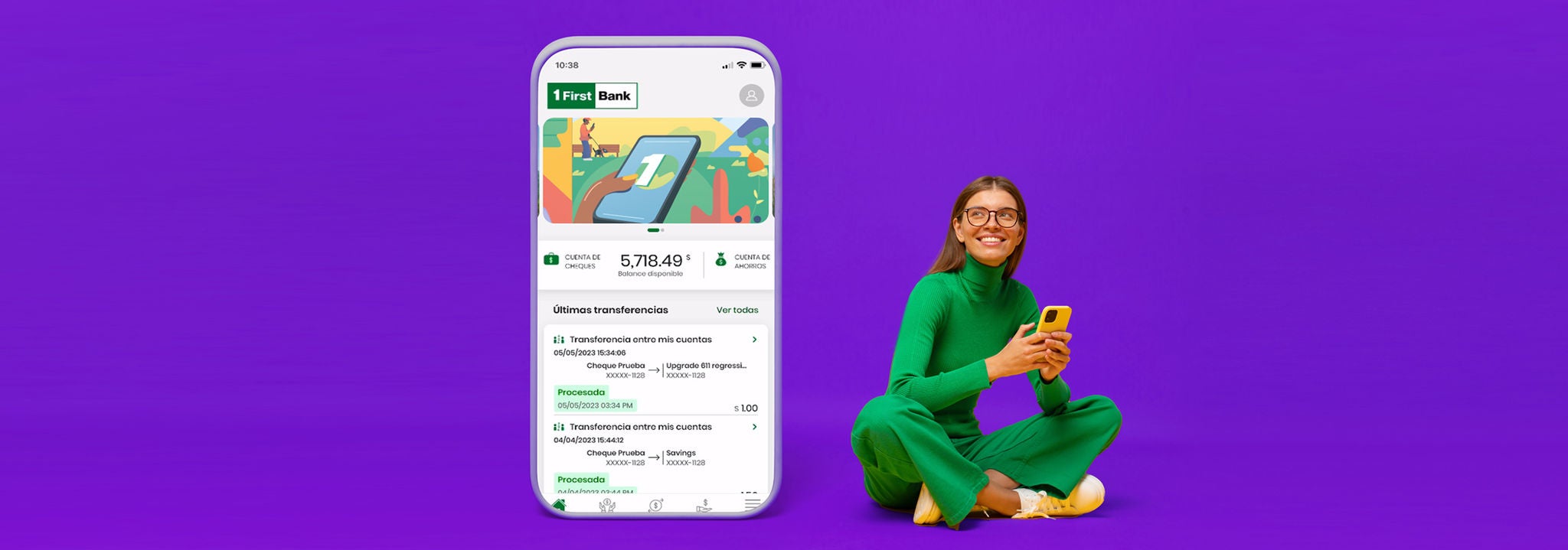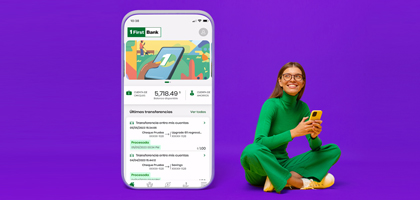Discover what's new in your Digital Banking
The Digital Banking App you know will soon change...
We upgraded our app! Download it now and access a new design for the easy management of your daily transactions with the security you need. In this new version, you will find:
Now it will be much simpler, with better user experience and security. To get the most out of this digital experience, know your username, password, and PIN.

Security
Accessing your accounts is easier! With a button, you will see your password to avoid blockages and confusion. If your access to Digital Banking is blocked, you can access our quick guide to recover it.
Speed
Now, you will be able to access the application more agilely.
Simplified access
You can customize, group and organize your accounts as you like.
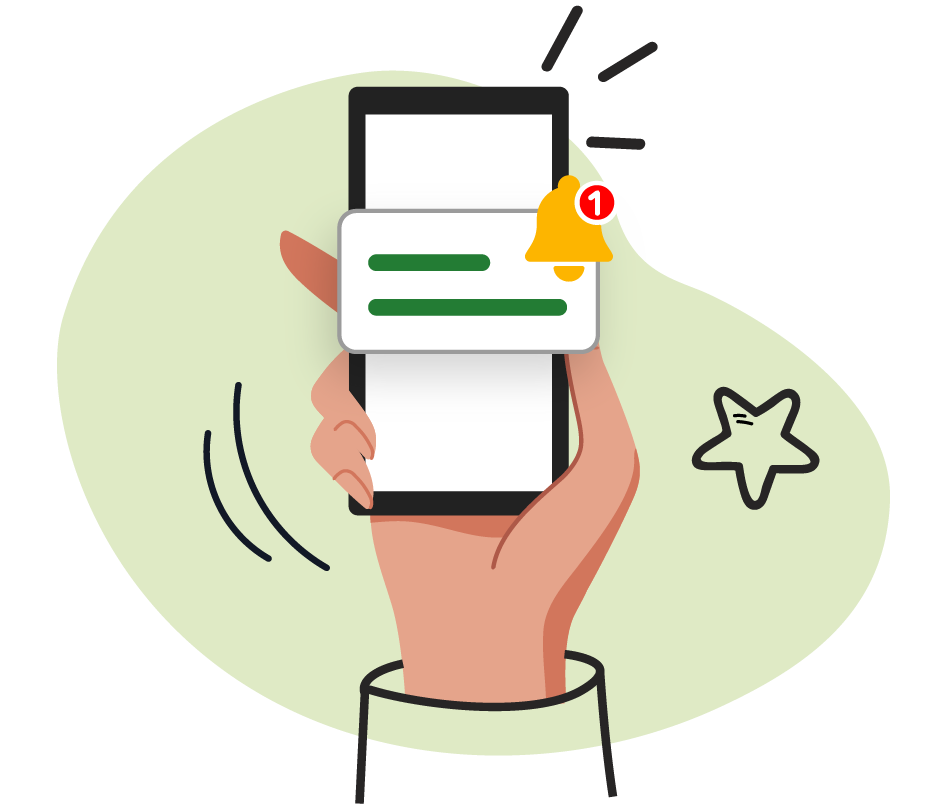
Convenience
Download your monthly statements wherever and whenever you want, configure and receive "Push" notifications to your cell phone and much more.


Accessing now is easier!
Once inside, you will see how easy it is to navigate and control your money available 24/7.
If you have questions about how to access your new Digital Banking app, access here or call us at 1
787-725-2511 or 1-866-695-2511 (toll-free)
Accessing now is easier!
Once inside, you will see how easy it is to navigate and control your money available 24/7.
If you have questions about how to access your new Digital Banking app, refer to Frequently Asked Questions or call us at 787-725-251 or 1 1-866-695-2511 (toll-free)
Frequently Asked Questions
What can I do if I can’t remember my login information?
-
If you don’t remember your username, click on “Forgot your username?” and enter the e-mail registered with Digital Banking.
-
If you don’t remember your password, click on “Forgot your password?” then enter your username and answer one of the security questions in order to receive a temporary password.
-
If you don’t remember the answers to your secret questions, or if the questions are not the ones you had established, you’ll need to call FirstLine Solutions Center to reinitiate questions, and you’ll be able to establish 3 new questions along with your answers.
-
If you don’t remember your PIN, you must contact FirstLine Solutions Center at 787-725-2511 or 1-866-695-2511 (toll-free) from 6:00 a.m. to 12:00 a.m. to reset your PIN.
What should I do to get the new app?
To access the new version of Digital Banking, you must download a new app. There are two ways you can do this: by accessing the current version of Digital Banking or by going to the corresponding app marketplace directly.
Why does a message appear when I open my Digital Banking app?
Once the upgraded version becomes available in the app marketplace, you’ll see a message that you need to download the new version. The on-screen message includes a link that takes you to the corresponding app marketplace (Google PlayStore or App Store) for you to download the new app.
Do I have to sign up as a new user? Do I need to change my login information?
Once you’ve downloaded the new app, you don’t need to sign up again. You can continue using the same login information (user, password, and PIN).
- You’ll have access to the information for your accounts and settings (accounts, transactions, statement images, check images, third-party accounts, payees, transaction history, etc.).
- During the first login, enter your username, password, and PIN.
I used to be able to enter using fingerprint/facial recognition. Why can’t I do that now?
Once you log in for the first time, you’ll be able to configure biometrics as an access method. The system will ask you if you’d like to do this. If not, you can configure it later from the More > Settings option after you’ve logged in.
Should I erase the previous version. How can I tell which one I should delete?
- After you download the new app, you’ll see two (2) shortcut icons on your phone. The new version will be the one with different shades of green.
- The new app has a new look: all buttons and letters are in green.
I logged in but I cannot see the accounts I already had in my previous app.
You can contact FirstLine Solutions Center at 787-725-2511 or 1-866-695-2511 (toll-free) from 6:00 a.m. to 12:00 a.m. to go through the process of synching products or visit a branch.
If there is an error when you send a transaction, or if you notice that the transaction doesn’t appear in your account transactions, you must report it by calling FirstLine Solutions Center at 787-725-2511 or 1-866-695-2511 (toll-free) from 6:00 a.m. to 12:00 a.m. or by visiting a branch.
Preguntas Frecuentes
Here you will find guides to help you
*IMPORTANT* You will not receive a call from FirstBank asking for your credentials. Stay informed through our official channels.
Member FDIC in US Virgin Islands only. Digital Banking is subject to FirstBank terms, conditions and restrictions. Apple and the Apple logo are trademarks of Apple, Inc., registered in the US and other countries. APP Store™ is a service mark of Apple, Inc. Google and the Google Play brands are registered trademarks of Google LLC.